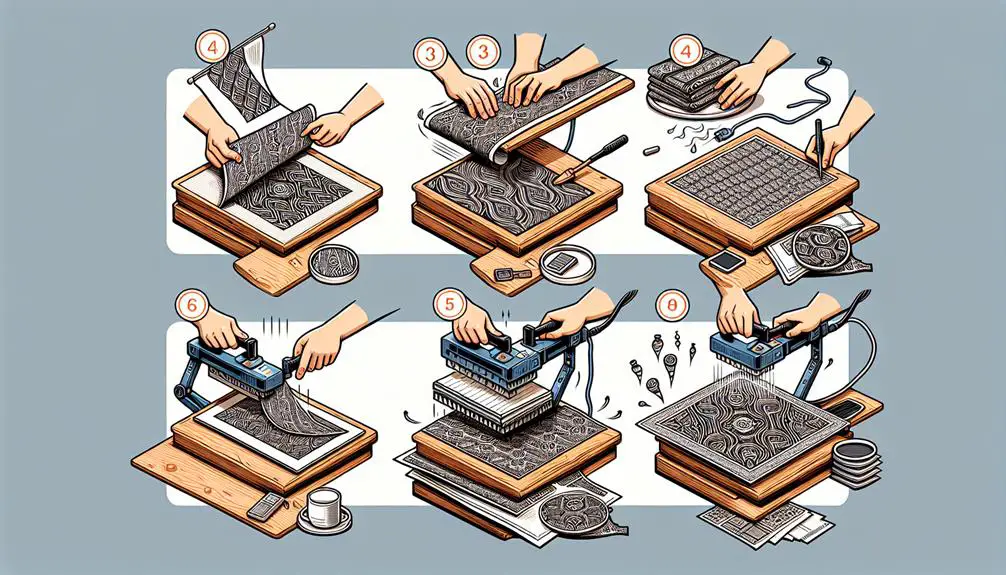Start by picking the right fabric, focusing on weight and color for durability. Natural fibers like cotton or synthetic fibers like polyester have unique needs. Grab high-resolution designs, a heat press, and transfer paper compatible with your fabric. Prep your workspace, ensuring it's clean and organized. Place the transfer paper carefully on the fabric and apply even pressure at around 350°F for about 20-30 seconds. For best results, wash the fabric after 24 hours using cold water. Always dry inside out to extend life. Stick around to uncover in-depth techniques and troubleshooting tips.
Key Takeaways
- Choose appropriate fabric and transfer paper based on material and ink compatibility.
- Prepare a high-resolution digital design and necessary tools like heat press and cutting machine.
- Align transfer paper on fabric and use a heat press or iron with even pressure.
- Set temperature to around 350°F and apply firm pressure for 20-30 seconds.
- Wait 24 hours before washing and follow proper care instructions to maintain print quality.
Choosing Your Fabric
When selecting your fabric for heat transfer printing, it's crucial to consider the material's compatibility with the heat transfer process. First, evaluate the fabric weight. Heavier materials, such as canvas or denim, can endure higher heat and pressure, making them perfect for more resilient transfers. Lighter textiles, like cotton or polyester, are also appropriate but may require extra caution to prevent scorching.
Next, take into account color choice. Light-colored fabrics typically yield optimal results for heat transfer printing as the design appears more vibrant. Dark fabrics can pose a challenge as they might necessitate opaque transfer papers to guarantee the design's visibility. However, with the correct method, you can still achieve excellent outcomes on darker fabrics.
Moreover, consider the fabric composition. Natural fibers like cotton usually retain transfers effectively, while synthetic fibers like polyester might demand specific kinds of transfer paper and heat adjustments. Blended fabrics can provide a blend of advantages, but always conduct a test on a small area initially to confirm compatibility.
Selecting Transfer Paper
When selecting transfer paper, you'll need to take into account the types available and make sure they're compatible with your printer. Different papers work best with specific fabrics and ink types, so picking the right one is important.
Double-check your printer's requirements to avoid any problems.
Paper Type Options
Selecting the right transfer paper is crucial in achieving high-quality results in heat transfer printing on fabrics. Your first decision is choosing between inkjet and laser transfer papers. Inkjet transfer paper is more common and versatile, making it a popular choice for hobbyists and small businesses. It works well with most home printers and provides vibrant colors. On the other hand, laser transfer paper is more durable and resistant to washing, but requires a laser printer, which can be more costly.
Next, you'll need to contemplate whether to use glossy or matte transfer paper. Glossy transfer paper gives your designs a shiny finish, making colors pop and images look more vibrant. However, it can sometimes reflect light in a way that makes the design harder to see from certain angles. Matte transfer paper, in contrast, offers a more subdued look with less glare, which is often preferred for professional or understated designs. It's also less likely to show fingerprints or smudges.
Printer Compatibility
You've got to confirm that your selected transfer paper is compatible with your printer to avoid any mishaps. First, identify the ink types your printer uses. Most transfer papers are designed specifically for either inkjet or laser printers. Using the wrong paper can ruin your project and potentially damage your printer.
Next, check the printer settings. Make sure your printer's settings align with the transfer paper's requirements. This includes adjusting the print quality, paper type, and color settings to match the paper's specifications. High-quality prints often require fine-tuning these settings for the best results.
Material compatibility is essential as well. Not all transfer papers work equally well with every fabric. Conduct fabric testing by applying a small print to a sample piece. This step helps you confirm that the transfer adheres properly and that the colors appear vibrant and accurate.
Preparing Your Design
Start by deciding on a design that complements the fabric and suits your project's purpose. Think about how your design will look on the specific type of fabric you're using. Consider design placement carefully—where you position the design can greatly impact the final look. Is it centered, off-center, or maybe aligned with a seam? Each option creates a different visual effect.
Next, focus on color selection. The colors you choose should contrast well with the fabric color to make sure your design pops. For instance, a white design on a dark fabric can be striking, while subtle shades may work better on lighter materials. Test different color combinations to see what works best, keeping in mind the fabric's texture and color might affect the final result.
Once you've nailed down the design and colors, make sure your digital file is high resolution. Clean, crisp lines are essential for a professional finish. Use design software to tweak and perfect your image, ensuring it's exactly how you want it. A well-prepared design sets the foundation for a successful heat transfer print, so don't rush this step.
Setting Up Equipment
To get started with heat transfer printing, you'll need to gather the essential tools like a heat press, transfer paper, and a cutting machine. Make sure your workspace is clean and organized to avoid any mishaps.
Having everything in place will make the process smoother and more efficient.
Necessary Tools Overview
Before delving into the heat transfer process, gather all the essential tools to secure a smooth setup and successful printing. First and foremost, you'll need a reliable heat press. This machine is the heart of your operation, providing consistent pressure and temperature to secure your designs adhere perfectly to the fabric. Make sure your heat press has adjustable settings for temperature, pressure, and time to accommodate different types of materials and transfer papers.
Next, a heat gun is a handy tool for spot treatments. Sometimes, certain areas of your design might require a little extra heat to firmly secure them properly. A heat gun allows for precise application, securing every part of your transfer looks flawless.
In addition to these primary tools, you'll also need high-quality transfer paper compatible with your heat press and fabric.
A pair of heat-resistant gloves will protect your hands while handling hot equipment.
Don't forget a Teflon sheet or parchment paper to place over your design during pressing to prevent any sticking or scorching.
Workspace Preparation
Organizing your workspace to be well-arranged and safe is crucial for efficient and successful heat transfer printing. Start by selecting a tidy, flat surface spacious enough to comfortably accommodate your heat press and materials. Clutter can lead to errors, so keep your area neat.
Place your heat press on a robust table that can support its weight and heat. Opt for a well-ventilated workspace to disperse any fumes that might be released during the process.
Next, arrange your tools. Keep your fabric design templates, transfer paper, and other materials within easy reach to streamline your workflow. Before you start, double-check that your heat press is connected to a grounded outlet to prevent electrical issues.
Now, focus on your heat settings. Different fabrics require varying temperatures and times for ideal transfer. Consult the manufacturer's instructions for your specific transfer paper and fabric. Preheat your press and test a small sample fabric if possible. This step guarantees that your design will adhere correctly without harming the fabric.
Lastly, have a pressing pad or heat-resistant mat nearby to safeguard your surface. With your workspace prepared and equipment set up, you're ready to create stunning fabric designs with assurance.
Applying the Transfer
Align the transfer paper carefully on the fabric to guarantee the design is positioned correctly. This step is vital to achieving a professional look. Make sure the fabric is smooth and free of wrinkles.
Now, you're ready to choose between using a heat press or an ironing technique.
If you're using a heat press, set it to the recommended temperature and pressure for your transfer paper and fabric type. Generally, the temperature should be around 350°F, but check your specific transfer paper instructions. Place the fabric with the transfer paper in the heat press, close it, and apply firm pressure for about 20-30 seconds. The heat press ensures even heat distribution and consistent pressure, making it the preferred method for most.
For those opting for the ironing technique, preheat your iron to the highest setting without steam. Place a piece of parchment paper over the transfer to protect it. Apply firm, even pressure with the iron, moving it slowly across the entire design for 3-5 minutes. Make sure you cover all parts of the transfer, including edges and corners.
After applying the heat, let the fabric cool before handling. This guarantees the transfer adheres properly to the fabric.
Post-Transfer Care
Now that your transfer is securely attached, it's vital to follow specific care instructions to maintain the design's longevity.
First off, wait at least 24 hours before washing the fabric. This guarantees the transfer cures properly. When it's time for fabric washing, turn the garment inside out to protect the design. Use cold water and a gentle cycle. Avoid bleach and harsh detergents, as they can degrade the transfer durability.
Drying your fabric correctly is equally essential. Opt for air drying whenever possible. If you must use a dryer, choose a low heat setting to prevent the transfer from cracking or peeling.
When it comes to storage, keep your printed fabrics in a cool, dry place. Avoid direct sunlight, which can cause colors to fade over time. Folding your items neatly can help minimize creases that could stress the transfer.
Taking these steps guarantees your transfer remains vibrant and intact, extending its longevity.
Troubleshooting Common Issues
Even with the best care and techniques, you might still encounter some common issues with your heat transfer prints. One frequent problem is ink smudging. This usually happens when the ink hasn't dried completely before pressing. To avoid this, confirm your ink is fully dried and use the correct heat settings.
If you notice color fading, it might be due to insufficient pressure or incorrect temperature settings. Always double-check your heat press machine's specifications and calibrate it to match the material and transfer paper you're using.
Uneven transfer can be another headache. This often results from inconsistent pressure or an uneven surface. Make sure your fabric is laid flat and smooth before pressing.
Wrinkling, on the other hand, typically occurs if the fabric wasn't pre-pressed to remove moisture and wrinkles. Pre-press your garment for a few seconds to achieve a smooth surface.
Frequently Asked Questions
Can Heat Transfer Printing Be Done on Non-Fabric Surfaces?
Yes, you can use heat transfer printing on non-fabric surfaces too. It expands your customization options, allowing you to personalize items like mugs, plates, and phone cases. Just make sure your materials are heat-resistant.
What Is the Typical Lifespan of a Heat-Transferred Design?
A heat-transferred design typically lasts 25-50 washes, depending on durability and color retention. Follow washing instructions to minimize fading concerns. Avoid harsh detergents and high heat to keep your design looking vibrant and long-lasting.
Are There Eco-Friendly Transfer Paper Options Available?
Sure, sustainable alternatives are available! You can choose biodegradable options that minimize environmental impact. Embrace green printing practices by selecting eco-friendly transfer paper, ensuring your designs are both stylish and planet-conscious.
How Does Heat Transfer Printing Compare to Screen Printing?
Heat transfer printing's more cost-efficient for short runs and complex designs. Screen printing offers better durability and color vibrancy. Decide based on your project needs—if you want intricate designs, go for heat transfer; for longevity, choose screen printing.
Can I Use a Regular Household Iron for Heat Transfer Printing?
Yes, you can use a household iron for heat transfer printing, but it's less effective than a heat press. If you're serious about quality, consider alternative methods like investing in a proper heat press for better results.