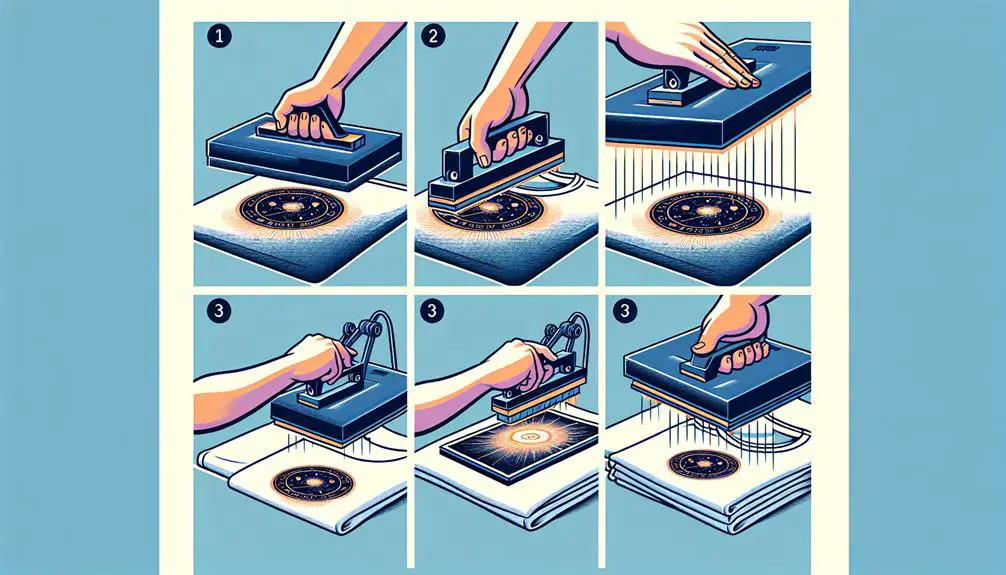As I carefully pressed the screen print transfer onto a shirt, I realized that mastering the art of transferring designs involves precision and patience. The key lies in understanding how time and temperature impact the final outcome.
By setting the right parameters and using quality equipment, one can achieve professional-looking results. However, there's more to this process than meets the eye.
Stay tuned to uncover the nuances of applying screen print transfers that can elevate your craft to the next level.
Key Takeaways
- Proper mesh coating and ink selection are essential for vibrant and durable screen print transfers.
- Select transfer paper based on desired finish and fabric material compatibility for optimal results.
- Design preparation with accurate sizing, placement, and mirroring ensures successful transfer application.
- Consistent heat press settings, pressure application, and immediate peeling are crucial for quality screen print transfers.
Materials Required for Screen Print Transfers
When setting up for screen print transfers, gathering the necessary materials is crucial for a successful application process. The screen printing mesh, emulsion, sensitizer, ink, transfer paper, and a heat press play vital roles in achieving high-quality prints.
The screen printing mesh, coated with a light-sensitive emulsion and sensitizer mixture, acts as the canvas for creating intricate stencils. Ink, a thick paste containing pigments and resins, is specifically formulated for color vibrancy, opacity, and strong adhesion to various fabrics.
Transfer paper, coated with a heat-sensitive adhesive, facilitates the seamless transfer of designs onto garments. Finally, the heat press, or iron, is indispensable for applying the screen print transfers with precision. It ensures the right temperature, pressure, and timing for a durable and professional finish.
Understanding how each material contributes to the screen print transfer process is key to mastering this art form effectively.
Choosing the Right Transfer Paper
When it comes to screen print transfers, selecting the appropriate transfer paper is paramount. The type of transfer paper chosen can significantly impact the final outcome of your design.
Let's explore the different transfer paper types, factors affecting printing quality, and considerations for the application surface.
Transfer Paper Types
Choosing the right transfer paper for screen print transfers is crucial to achieving the desired finish and durability on garments. There are various types of transfer paper available, such as hot peel, cold peel, and soft feel options.
Hot peel paper allows for immediate peeling after pressing, while cold peel paper needs to cool before peeling. Soft feel transfer paper offers a smooth, soft finish on garments, enhancing comfort when worn.
The choice of transfer paper depends on factors like the desired outcome, application technique, and fabric material. Selecting the appropriate transfer paper is essential as it significantly influences the overall look, feel, and longevity of the screen print transfer on clothing.
Printing Quality Factors
For optimal results in screen print transfers, selecting transfer paper tailored to the fabric type and desired finish is key. When choosing the right transfer paper for your heat transfers, consider the following factors:
- Ink Compatibility: Ensure the transfer paper is compatible with the ink type used for screen printing to avoid any issues.
- Color Retention: Look for transfer paper that offers excellent color retention to maintain vibrant designs.
- Durability: Opt for transfer paper that provides washability and durability for long-lasting results.
- Release Properties: Select transfer paper with easy release properties for clean and crisp transfers onto garments.
- Professional Results: Choose transfer paper specifically designed for screen print transfers to achieve professional and high-quality outcomes.
Application Surface Considerations
Considering the fabric type for your screen print transfers plays a vital role in selecting the appropriate transfer paper. The transfer paper needs to be compatible with the material of the garment to ensure optimal adhesion and longevity of the design.
Quality transfer paper is essential for achieving crisp and vibrant designs on various surfaces. Different transfer papers are available for light or dark-colored fabrics, enhancing the final look of the transfer.
Choosing the right transfer paper is crucial for successful and long-lasting screen print transfers. Make sure to match the transfer paper with the fabric type to achieve the best results for your transfers. Selecting the correct transfer paper will help you create professional-looking prints that stand the test of time.
Preparing the Design for Transfer
When preparing a design for transfer, it's crucial to consider the size and orientation of the image. Ensuring the design is the right size and properly mirrored is essential for a successful transfer.
These steps lay the foundation for a seamless and professional screen printing process.
Design Size Selection
To ensure proper coverage and visual impact, selecting a design size that fits within the dimensions of the transfer paper is crucial when preparing for screen print transfers.
When choosing the design size, consider the placement on the garment for the desired visual effect. Adjust the design size to match the specific area of the garment where the transfer will be applied. Ensure the size is proportionate to the garment for a balanced look.
Utilize design software or tools to scale and position the design accurately before transferring it onto the garment.
Keeping these factors in mind will help you create a successful and visually appealing screen print transfer.
Image Orientation Check
Before proceeding with the transfer, ensure that your design has been flipped horizontally to prevent mirror image issues during printing. Using software tools, flip the design to guarantee the correct orientation on the garment.
Double-check the image on the transfer paper to avoid misaligned or reversed designs. Confirm that the design is facing the right direction on the transfer paper for the desired outcome on the fabric. Proper image orientation is crucial for achieving a polished and precise transfer result.
When applying heat to the transfer paper, make sure the image is oriented correctly to prevent any errors in the final print. Taking these steps will help you create professional-looking prints on your chosen fabric.
Applying Heat and Pressure
For optimal results with screen print transfers, maintaining high pressure is essential when applying heat. When using a heat press, it's crucial to apply heavy pressure ranging from 60-80 psi to ensure proper adhesion of the transfer to the garment. Here are some key points to keep in mind when applying heat and pressure:
- Use Commercial Grade Heat Presses: Commercial grade heat presses are recommended for consistent and professional results with screen print transfers.
- Adjust Time and Temperature Settings: It's important to adjust the time and temperature settings on the heat press based on the type of transfer being used to achieve the best results.
- Peel Immediately After Pressing: Peel the transfer paper immediately after pressing to prevent any peeling difficulties and to ensure the durability of the transfer.
- Prioritize High Pressure: High pressure is crucial to ensure that the transfer adheres properly to the garment, making sure the design stays intact.
- Ensure Proper Adhesion: High pressure helps in ensuring proper adhesion of the transfer, making the design last longer and withstand washings.
Maintaining high pressure and following these guidelines will help you achieve professional and durable results with your screen print transfers.
Peeling the Transfer Paper
Peeling the transfer paper immediately after applying heat and pressure is a critical step in ensuring the proper adhesion and longevity of the screen print transfer. When it comes to peeling the transfer paper, making sure to do it at the right time and in the right way can make a significant difference in the quality of the final product. Here are some key points to remember:
| Peeling Method | Description | Best For |
|---|---|---|
| Hot Peel | Peel the transfer paper right after pressing while it's still hot. | Designs with fine details. |
| Warm Peel | Wait a few seconds after pressing before peeling. | Designs with medium details. |
| Cold Peel | Allow the transfer to cool completely before peeling. | Designs with large details. |
Troubleshooting Common Transfer Issues
When troubleshooting common transfer issues with screen print transfers, identifying the root cause is essential for effective resolution. Here are some key points to consider:
- Inadequate Pressure, Time, or Heat: Peeling difficulties can arise from not applying enough pressure, time, or heat during the pressing process. Adjusting these factors and repressing can often resolve peeling issues.
- Cold/Hot Spots: Uneven heat distribution in heat presses can lead to transfer quality problems. Checking for cold/hot spots and gradually adjusting time and temperature settings can help improve the overall quality of the transfers.
- Fusion IQ Technology: Utilizing heat presses equipped with Fusion IQ technology can help maintain consistent heat across the entire surface, ensuring better transfer outcomes.
- Practice Makes Perfect: Experimentation and practice are crucial for troubleshooting and mastering the art of screen print transfers. Don't be afraid to try different settings and techniques to achieve the desired results.
Frequently Asked Questions
How Does Screen Print Transfers Work?
Screen print transfers work by using a screen to transfer ink onto paper. The design is printed using specialized ink. Heat and pressure from a heat press transfer the design onto fabric, creating vibrant and durable prints.
Do You Need a Heat Press for Screen Print Transfers?
Yes, a heat press is crucial for successful screen print transfers. It ensures consistent temperature, pressure, and adhesion. A quality heat press eliminates guesswork, providing professional results. Investing in one is key for maximizing the potential of transfers.
How Long Do I Press a Screen Print Transfer?
Pressing a screen print transfer requires 5-15 seconds based on transfer type, fabric, and heat press. Soft transfers usually need 7-10 seconds, while rough ones may only need 5-7 seconds. Following guidelines ensures quality results.
Can Screen Print Transfers Go on Any Shirt?
Screen print transfers can adhere to various shirt materials. Different blends like 50/50 cotton polyester are recommended for better adhesion and results. Avoid 100% cotton shirts due to potential shrinkage issues. Garment choice matters.