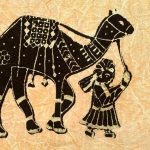Have you ever wanted to personalize your own leather goods with a unique design or logo? With a few simple tools and techniques, you can easily learn how to print on leather. Whether you want to create custom bags, wallets, or even shoes, printing on leather is a fun and creative way to add your personal touch to any leather item.
Before you get started, gather all the necessary tools and materials, such as a printer, transfer paper, leather, and an iron. Then, prepare your design by choosing the right image and adjusting it to fit your leather item.
Whether you choose to print on leather using a printer, screen printing method, or stamping method, each technique has its own benefits and can produce a beautifully printed leather item. With a little practice and patience, you’ll be able to create your own custom leather goods that are unique and personalized.
Table of Contents
Gather the Necessary Tools and Materials
Before you can start printing on leather, you’ll need to gather all the tools and materials you’ll need.
First, you’ll need a printer that’s compatible with leather printing. Not all printers can handle leather, so make sure to do your research before purchasing one. You can also look for a local printing shop that offers leather printing services.
Next, you’ll need leather. Choose the type of leather that best suits the project you have in mind. Leather can vary in thickness, texture, and color, so make sure to choose one that will work well with the design you want to print. You can find leather at craft stores or online.
Lastly, you’ll need transfer paper. This is a special type of paper that allows you to transfer your design onto the leather. Make sure to choose transfer paper that’s compatible with your printer. You can find transfer paper at craft stores or online as well.
Once you have all the necessary tools and materials, you’re ready to start printing on leather!
Prepare Your Design
Now that you’ve gathered all the necessary tools and materials, it’s time to prepare your design.
To do this, you need to choose your design software and adjust your design for leather.
First, choose software that you’re comfortable using and that has the necessary features for your design.
Then, make sure to adjust your design for leather. Take into account the potential stretching and warping that can occur during the printing process.
Choose Your Design Software
First, you’ll want to pick out your favorite design software to create your leather masterpiece. There are many different options out there, so it’s important to choose one that you feel comfortable using and that has the features you need.
Here are some popular design software options to consider:
-
Adobe Illustrator: This software is widely used in the design industry and has a range of tools for creating detailed and complex designs.
-
CorelDRAW: Another popular option, CorelDRAW is known for its intuitive interface and its ability to handle a variety of design tasks.
-
Inkscape: If you’re looking for a free and open-source option, Inkscape is a great choice. It has many of the same features as paid software and is easy to use.
-
Canva: While not specifically designed for creating vector graphics, Canva is a great option for beginners or those who want to create simpler designs. It has a range of templates and easy-to-use tools to help you create a design quickly.
Once you’ve chosen your design software, it’s time to start creating your masterpiece on leather. With the right tools and a bit of creativity, you can create a unique and beautiful piece that will last for years to come.
Adjust Your Design for Leather
Adjusting your design for use on leather requires careful consideration of the material’s unique properties and characteristics. Leather is a natural material that has a texture and grain that must be taken into account when designing. It’s important to remember that leather isn’t a flat surface like paper or fabric, so you need to adjust your design accordingly.
One way to adjust your design for leather is to simplify it. Leather is not like paper, and intricate designs may not translate well onto the material. You need to keep in mind that the design needs to be simple enough to be replicated on the leather.
Another way to adjust your design is to use thicker lines and bolder shapes. Leather is a sturdy material that can handle thicker lines, so incorporating that into your design can make it stand out on the leather.
With these adjustments, your design will be ready to be printed on leather.
Print on Leather Using a Printer
To print on leather using a printer, you’ll need a special type of ink that’s designed for this purpose. This ink is typically called ‘leather ink’ or ‘leather dye,’ and it’s specifically formulated to adhere to leather surfaces without cracking or peeling. You can find leather ink at most craft stores or online retailers that specialize in leatherworking supplies.
Before you start printing, you’ll need to prepare your leather surface. Make sure it’s clean and dry, and avoid using any harsh chemicals or abrasives that could damage the leather. If you’re printing on a large piece of leather, you may need to stretch it out first to ensure a smooth surface. You can do this with a stretching frame or by taping the leather to a flat surface.
Once your leather is prepped and ready, you can start printing. Be sure to use a printer that’s compatible with leather ink, as not all printers are able to handle this type of ink. You’ll also need to adjust your printer settings to ensure that the ink adheres properly to the leather. This might include adjusting the ink saturation, print resolution, or print speed.
With a little practice and experimentation, you should be able to produce high-quality prints on leather surfaces.
Print on Leather Using a Screen Printing Method
If you’re looking for a more durable and long-lasting way to print on leather, then screen printing might be the way to go. Unlike using a printer, screen printing allows the ink to penetrate the leather and create a more vibrant and lasting image.
Here’s how you can do it yourself:
-
First, you’ll need to create a stencil of your image using a special paper called ‘transparency film’. This will be used to transfer the image onto the screen.
-
Next, you’ll need to stretch a mesh screen over a frame and secure it tightly. Then, using a special emulsion, you’ll coat the screen and let it dry.
-
Once the emulsion is dry, you’ll place your stencil on top of the screen and expose it to light. This will create a ‘negative’ image on the screen, which will allow ink to pass through only where your image is.
-
Finally, you’ll place the screen on top of your leather and use a squeegee to push the ink through the screen and onto the leather. You may need to do multiple passes to get a solid image.
Overall, screen printing on leather is a bit more involved than using a printer, but the results are worth it. Plus, once you have all the necessary supplies, you can create multiple prints with the same screen, making it a great option for creating custom leather goods in bulk.
Print on Leather Using a Stamping Method
Stamping on leather is a quick and easy way to add a personal touch to your accessories, giving them a unique and stylish look. This method is perfect for those who want to create a custom design on their leather pieces without having to go through the complicated process of screen printing. With stamping, you can create intricate designs using a simple tool that is widely available in craft stores.
To start stamping on leather, you will need a few materials, including a leather stamp, a mallet, and a piece of leather. Leather stamps come in a variety of designs and sizes, so you can choose the perfect one for your project. Once you have your materials, you can start by positioning the stamp on the leather and striking it with the mallet. Repeat this process until your design is complete.
One of the advantages of stamping on leather is that it allows you to create a consistent design every time. You can use a table to create different designs by changing the positioning of the stamp or using different stamps altogether. Check out the table below for some examples of different stamp designs you can create on leather using this method.
| Stamp Design | Description |
|---|---|
| Geometric Shapes | Create a modern and abstract design by using stamps with geometric shapes, such as triangles, circles, and squares. |
| Floral Patterns | Add a touch of femininity to your leather pieces by using stamps with floral patterns, such as roses, daisies, and lilies. |
| Animal Prints | Make a statement with animal prints, such as leopard spots, zebra stripes, and snake scales. This design is perfect for adding a touch of edginess to your leather accessories. |
Overall, stamping on leather is a simple and effective way to personalize your accessories. With a little bit of creativity and the right tools, you can create a one-of-a-kind design that will make your leather pieces stand out. Give it a try and see how easy it is to create a custom look on your favorite leather items!
Troubleshooting Common Issues
Experiencing issues with your stamped designs? Let’s delve into some common problems and how to fix them.
Firstly, if you notice that your stamped design isn’t clear or crisp, it may be because you aren’t applying enough pressure. Make sure you’re using a sturdy and flat surface to stamp on, and press down firmly and evenly on the stamp. Additionally, hold the leather tightly in place to avoid any movement.
Another reason for unclear designs could be that the leather is too soft or too thin. Try using a firmer leather or adding a backing material to the leather to provide more stability.
Another issue you may encounter is that the stamped design isn’t centered or straight. One solution is to use a ruler or measuring tool to ensure the stamp is in the correct position before applying pressure. If you’re still having trouble, consider using a stamping jig or template to guide your placement. It’s important to take your time and be precise to avoid any mistakes.
Lastly, if you notice that the stamped design is too faint or not showing up at all, it could be due to the type of stamping tool or ink you’re using. Make sure you’re using a stamp that’s appropriate for the type of leather you’re using, and that the ink is suitable for leather stamping. Some inks may not adhere well to leather, resulting in a faint design. Experiment with different tools and inks until you find the right combination for your desired outcome.
Care and Maintenance of Your Printed Leather Items
Now that you’ve learned how to troubleshoot common issues when printing on leather, it’s important to know how to care for and maintain your printed leather items. Proper care can ensure that your prints remain vibrant and long-lasting.
Firstly, avoid exposing your leather items to direct sunlight or extreme heat as this can cause the leather to dry out and crack. It’s also important to keep your leather items away from water or moisture to prevent any damage or discoloration.
When it comes to cleaning, use a soft cloth or brush to gently remove any dirt or debris. Avoid using harsh chemicals or abrasive materials as this can damage the leather. Instead, use a specialized leather cleaner or conditioner to keep your leather items looking their best.
By following these simple care and maintenance tips, you can ensure that your printed leather items remain in top condition for years to come. So go ahead and print your designs onto leather with confidence, knowing that you can keep them looking great with just a little bit of care.
- How Does Ring Spun Cotton Affect Garment Fit and Shape Retention? - August 13, 2024
- What Are the Challenges in Producing Ring Spun Cotton? - August 13, 2024
- Is Ring Spun Cotton Suitable for Plus-Size Clothing? - August 13, 2024