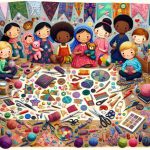Embroidery is like painting with threads, weaving intricate stories into fabric. But have you ever wondered how to turn a mere picture into a stunning embroidery design?
The process may seem daunting, but with the right guidance and tools, you can transform any image into a masterpiece stitched with your own hands.
Let's explore the art of translating pictures into embroidery, step by step, unlocking a world of creativity that awaits at the tip of your needle.
Table of Contents
Key Takeaways
- Choose images with clear outlines and minimal complexity for embroidery clarity.
- Experiment with different embroidery supplies and techniques for varied results.
- Adjust colors and simplify intricate details to align with embroidery capabilities.
- Use accurate color adjustments and stitch techniques for a successful embroidery design from a picture.
Selecting the Right Image for Embroidery Design
When choosing an image for an embroidery design, opt for clear outlines and distinct details to simplify the conversion process. This initial step is crucial in ensuring a smooth transition from the image to the embroidered design. By selecting an image with well-defined lines and clear features, the conversion into an embroidery pattern becomes more manageable. The clarity in the image will help in maintaining the integrity of the design throughout the process.
An image with minimal complexity is preferred to avoid overwhelming intricacies during the embroidery phase. Simplicity in the original picture translates to a more straightforward embroidery design, making the stitching process more enjoyable and efficient. Additionally, choosing smaller images is advisable as it helps in retaining clarity and prevents the design from becoming overcrowded with excessive details.
Choosing Suitable Embroidery Supplies
To select suitable embroidery supplies, I recommend starting with medium-weight fabric and an appropriate stabilizer to provide support for the design. Using a hoop to secure the fabric will prevent wrinkles during the stitching process. Opting for needle painting or free motion embroidery techniques can be ideal for detailed and textured designs.
Experimenting with various hand embroidery stitches will help achieve different effects and textures in the final design. When converting an image to an embroidery, it's essential to consider the capabilities of your embroidery machine. Additionally, utilizing free software can aid in the conversion process and provide more flexibility in customizing the design.
Remember to choose colors that either complement the original image or are customized to enhance the embroidered design, ensuring a cohesive and visually appealing result. By carefully selecting your embroidery supplies and techniques, you can bring your image to life with stitches and threads.
Preparing the Image for Embroidery
When preparing an image for embroidery, it's crucial to select a high-resolution picture with clear details. Adjusting the colors and contrasts can enhance visibility and clarity in the final embroidery design.
Simplifying intricate details and cropping the image to focus on the main subject are essential steps for optimal results.
Image Format Selection
For optimal results in preparing an image for embroidery, selecting a vector-based format is ideal due to its ease of conversion. When converting a jpg image into an embroidery pattern, consider the following:
- Vector-based Images: Provide clean lines for precise detailing.
- Pixel-based Formats: Like JPG, PNG, and GIF can be used with proper preparation.
- Color Reduction: Simplify the design by reducing colors for better embroidery results.
- Backgrounds: Transparent backgrounds in PNG and GIF formats can aid in the design transfer process.
Understanding image formats is crucial in selecting the most suitable file for embroidery conversion. By considering these factors, you can ensure a smoother transition from image to embroidery design.
Adjusting Color Schemes
Switching gears to optimizing the colors for embroidery, let's now fine-tune the image's color scheme to align perfectly with the chosen thread palette.
To prepare the image for embroidery, it's crucial to adjust the color scheme accurately. Utilize image editing software to modify colors, ensuring they translate well into embroidery stitches. Pay close attention to contrast and brightness levels, as these affect the design's clarity.
Simplify complex color patterns in the image to make them more manageable for embroidery work. Experiment with different color variations on a small sample before finalizing the design.
Transferring the Image Onto Fabric
To transfer the image onto fabric accurately, utilize a lightbox or window for tracing. This method ensures precision and helps in capturing all the intricate details of the design. Additionally, consider using carbon paper for a straightforward transference method, especially for designs with fine lines or delicate features. When working with darker fabrics, opt for water-soluble stabilizer to make the tracing process easier and more visible.
- Use a lightbox or window for tracing the image onto fabric.
- Consider employing carbon paper for straightforward transference.
- Opt for water-soluble stabilizer when working with darker fabrics.
- Trace the design onto both stabilizer and fabric to facilitate easy removal post-stitching.
Selecting Embroidery Stitch Techniques
When choosing embroidery stitch techniques for a design, consider the style of stitch that best complements the image.
Think about the density of the stitches to achieve the desired texture and effect.
These decisions can greatly impact the final look and feel of the embroidered piece.
Stitch Style Selection
When selecting embroidery stitch techniques, it's important to consider various factors to achieve desired textures and effects.
- Consider needle painting for realistic shading and detail in embroidery designs.
- Explore free motion embroidery techniques for creative and fluid stitch work.
- Experiment with different hand embroidery stitches to achieve varying textures and effects.
- Use medium-weight fabric with appropriate stabilizer for optimal stitch results.
Stitch Density Consideration
Considering stitch density is essential in selecting embroidery stitch techniques as it directly impacts the coverage and detail of the design. Balancing stitch density is crucial for achieving a visually appealing embroidery design.
To enhance the overall look of the embroidery, experiment with different stitch lengths and spacings. The stitch density chosen will affect the texture, durability, and visual appeal of the final embroidered piece.
When selecting embroidery stitch techniques, it's important to match the complexity and intricacy of the image with the appropriate stitches. By carefully balancing stitch density and exploring various stitch options, you can create an embroidered design that not only looks aesthetically pleasing but also stands out in terms of quality and craftsmanship.
Starting the Embroidery Process
I often start the embroidery process by selecting a high-quality image with clear details and outlines to replicate the design accurately. To ensure a successful start to the embroidery process, I follow these key steps:
- Choose an embroidery pattern that suits the image you have selected, paying attention to intricate details.
- Transfer the image onto the fabric by using techniques like manual tracing or a lightbox for accurate replication.
- Place the fabric on top of a suitable stabilizer and hoop it properly to prevent wrinkles and ensure stability while embroidering.
- Experiment with different embroidery stitches, focusing on shading and detailing techniques to bring the design to life.
Adding Depth and Detail to the Design
When elevating an embroidery design's intricacy, layering techniques bring dimension, and varied textures enhance details significantly.
Experimenting with stitch densities and patterns allows for the creation of captivating textural effects throughout the design.
Incorporating different thread colors and shades, along with mindful stitching directions, brings forth an engaging three-dimensional quality to the embroidered artwork.
Layering for Dimension
To create depth and detail in your embroidery design, layering techniques can be skillfully applied to enhance the visual impact and realism of the image. When focusing on layering for dimension, consider the following:
- Stacking Elements: Layer different components of the design to build depth and dimension.
- Highlighting Details: Adding layers can bring out intricate details, shadows, and highlights.
- Enhancing Realism: Strategic placement of layers can make the design more realistic and visually appealing.
- Experimentation: Try using various stitch lengths, colors, and textures in your layers to achieve a three-dimensional effect.
Mastering layering techniques will elevate the complexity and richness of your embroidery work, making it more visually captivating.
Textures Enhance Details
Incorporating various textures into your embroidery design can significantly enhance the depth and detail, elevating the overall visual appeal and realism of the artwork. By carefully selecting and integrating textures like shading, stippling, or raised stitches, you can mimic different materials or surfaces from the original picture. These textures not only add depth but also help emphasize specific features, creating a three-dimensional effect in your embroidery work. Experimenting with different textures allows you to showcase intricate details present in the picture, bringing a unique artistic touch to your design. Adding textures to your embroidery piece can elevate its quality and intricacy, making it stand out and impress viewers.
| Textures | Benefits |
|---|---|
| Shading | Mimics depth and contours |
| Stippling | Creates a textured appearance |
| Raised Stitches | Adds dimension and highlights specific areas |
| Cross-Hatching | Offers a unique pattern |
| Satin Stitch | Provides a smooth and shiny finish |
Stitch Variations Add Interest
To enhance the intricacy and visual appeal of an embroidery design, exploring stitch variations such as satin stitch, seed stitch, and French knots is key. When adding depth and detail to the design, consider the following techniques:
- Experiment with different stitch lengths and densities to create texture and dimension.
- Utilize thread colors strategically to enhance shadows, highlights, and intricate details.
- Layer stitches thoughtfully to mimic shading and achieve a realistic representation.
- Play with stitch direction and spacing to emphasize various elements and add visual interest to the embroidered design.
Incorporating Color and Texture
Experimenting with a color palette that closely aligns with the original image is crucial for maintaining the essence of the picture in embroidery. When converting a picture into an embroidery design, selecting the right colors plays a significant role in capturing the mood and details of the image. I often start by analyzing the shades and hues present in the picture and then choose threads that best represent those colors. By doing so, I ensure that the embroidered piece stays true to the original artwork.
In addition to color, texture is another vital aspect to consider when embroidering a picture. To replicate textures effectively, I experiment with various stitching techniques. By adapting stitches to mimic the textures in the image, such as creating smooth gradients or adding intricate details, I bring depth and dimension to the embroidery. Incorporating tonal layers and shading techniques further enhances the overall look, making the design more dynamic and visually appealing. Remember, the goal isn't always exact replication but rather capturing the essence and feeling of the original picture through color and texture in embroidery.
Finishing Touches and Final Adjustments
For an added touch of dimension and intricacy, consider embellishing your embroidery design with beads or sequins.
- Experiment with different filling stitches to create texture and depth within your design.
- Explore various framing options such as hoop art, shadow boxes, or traditional frames to showcase your finished embroidery piece.
- Implement proper finishing techniques like securing threads neatly, trimming excess fabric, and ironing for a professional and polished appearance.
- Take a step back to assess the overall composition of your embroidery design, making any necessary final adjustments or tweaks before considering it complete.
Tips for Troubleshooting Common Issues
As I troubleshoot common issues in embroidery, ensuring proper thread tension and needle size is crucial to prevent thread breakage or looping in the design. Adjust the tension settings on your machine according to the recommended range for the thread you're using. Incorrect tension can lead to unsightly loops or even breakage mid-design.
Additionally, using the right needle size for your thread and fabric can make a significant difference in the quality of your embroidery. A needle that's too small may cause thread shredding, while one that's too large can leave noticeable holes in the fabric.
When creating an embroidery, make sure to convert your image to the appropriate file format for your machine. Sometimes issues can arise during the conversion process that affect the final result. Testing the design on a scrap piece of fabric before stitching on your main project can help identify any problems early on.
Displaying and Preserving Your Embroidery Design
To properly showcase and preserve your embroidery design, consider displaying it in a frame or hoop for a polished look on walls or shelves. When it comes to displaying and preserving your embroidery design, there are several key points to keep in mind:
- Use acid-free materials: Framing your embroidery design with acid-free materials can help prevent yellowing over time, ensuring its longevity and vibrancy.
- Consider shadow boxes for 3D designs: If you have a 3D embroidery design, using shadow boxes can help highlight the texture and dimension of your work, creating a captivating display.
- Utilize fabric-friendly adhesives or pins: When mounting your embroidery design for display, opt for fabric-friendly adhesives or pins to ensure a secure yet gentle attachment that won't damage your work.
- Rotate and refresh displays: Periodically rotating and refreshing your displayed embroidery designs can help prevent sun damage and keep your designs looking fresh and vibrant.
Sharing Your Embroidery Design With Others
Share your embroidery design effortlessly by harnessing the power of social media platforms like Instagram or Pinterest. By posting your designs online, you can reach a vast audience of fellow crafters, enthusiasts, and potential customers. Convert your embroidery design into an image file and upload it onto these platforms to showcase your creativity and expertise. Engage with other embroiderers by joining online communities or forums where you can share your work, receive feedback, and collaborate on projects. Additionally, participating in embroidery exhibitions, fairs, or craft shows provides an opportunity to display your designs to a wider audience and connect with like-minded individuals. Consider creating tutorials or blog posts detailing your embroidery process, sharing them on crafting websites or blogs to inspire and educate others. Hosting embroidery workshops or classes is another fantastic way to teach enthusiasts how to create designs from pictures and share your passion for this art form.
| Effortlessly Share Your Embroidery Design | ||
|---|---|---|
| Platform | Benefits | Audience |
| Instant sharing | Global Community | |
| Visual Inspiration | DIY Enthusiasts | |
| Crafting Websites | Educational Content | Crafting Enthusiasts |
Frequently Asked Questions
How to Design Images for Embroidery?
Designing images for embroidery? It's about choosing clear outlines, getting permissions, and employing tracing tools or software like Photoshop. Find a method that suits you best. Keep it simple, stay focused, and let your creativity shine!
How Do I Create My Own Embroidery Design?
To create my own embroidery design, I start with a clear image, digitize it using software like SewArt, simplify colors, and focus on stitch types and density. Experimenting with techniques and color palettes enhances the final result.
How Do I Turn an Image Into an Embroidery Design?
I start by choosing a high-res image for accuracy. Using software, I simplify colors and details. Considering stitch type, density, and colors, I optimize settings for a precise design. Practice and experimentation are crucial for success.
What Is the App That Turns Photos Into Embroidery Patterns?
I use Pic2Pat, an app that transforms photos into embroidery patterns. It's user-friendly, allowing customization of size and color. Great for beginners or pros wanting unique designs. Positive feedback for accuracy and ease.
- Does Chiffon Fabric Stink - July 15, 2025
- Does Chiffon Fabric Affect the Economy - July 15, 2025
- Does Cotton Fabric Have a Nap - July 15, 2025