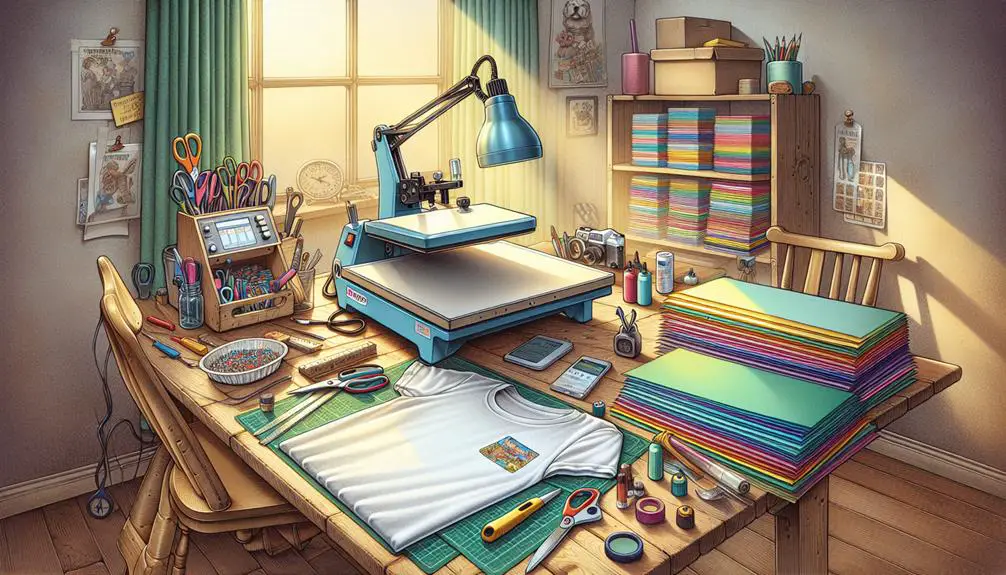Heat transfer printing is a versatile way to create custom designs on apparel, bags, and decor. Start by selecting the right materials like heat transfer vinyl or sublimation paper. You'll need a quality heat press machine, transfer paper, and heat-resistant accessories. Use design software like Adobe Illustrator to prepare high-resolution artwork. Confirm your transfer paper matches your fabric and printer type. Set your heat press to the recommended temperature and pressure, then apply the transfer evenly. Follow post-press care instructions to maintain your designs. With these basics, you're on your way to mastering heat transfer printing and achieving impressive results.
Key Takeaways
- Choose the right heat press machine and ensure regular maintenance for optimal performance.
- Select suitable transfer paper and fabric that match the printer and project requirements.
- Use design software like Adobe Illustrator or CorelDRAW for creating high-quality, vector-based artwork.
- Set the heat press machine to the recommended temperature, pressure, and time settings based on the transfer paper instructions.
- Store completed items properly and follow post-press care instructions to maintain the quality of transfers.
Understanding Heat Transfer Printing
Heat transfer printing is a method where heat is used to transfer designs onto various surfaces, making it a popular choice for creating custom apparel and products. You'll find it's a versatile technique, offering considerable benefits, but it's also essential to understand its limitations.
One of the primary heat transfer benefits is its ability to produce vibrant, high-quality images with intricate details. This makes it ideal for applications like custom t-shirts, bags, and even home decor items. The process is straightforward, allowing you to create personalized designs with relatively minimal equipment. However, there are some limitations to keep in mind.
For example, certain fabrics and materials mightn't respond well to the heat and pressure involved, potentially resulting in damage or suboptimal results. When it comes to heat transfer applications, you can use this technique on a variety of surfaces, including fabric, ceramics, and even wood.
Techniques such as heat transfer vinyl (HTV) and sublimation are commonly used. HTV involves cutting designs from vinyl sheets and applying them with a heat press, while sublimation uses special inks that turn into gas when heated, bonding with the material's fibers. Mastering these techniques will open up endless creative possibilities for your projects.
Choosing the Right Materials
Selecting the right materials is vital for achieving the best results in heat transfer printing. You'll want to contemplate the type of fabric and transfer paper you use, as these will impact the final look and durability of your design. Different materials require different heat settings, so understanding what works best with your chosen substrate is important.
Here's a handy table to guide your material selection and heat settings:
| Material Type | Recommended Heat Settings |
|---|---|
| Cotton | 320°F (160°C) |
| Polyester | 270°F (132°C) |
| Cotton/Poly Blend | 300°F (149°C) |
| Nylon | 275°F (135°C) |
When you're selecting fabrics, ensure they can endure the required heat settings. Cotton is a popular choice for its durability and compatibility with most heat transfer methods. Polyester and blends offer different textures and finishes but require lower temperatures to avoid scorching.
Transfer papers also vary based on the material they're intended for. Make sure to match your transfer paper with the fabric type and check the manufacturer's recommended heat settings.
Essential Tools and Equipment
To get started with heat transfer printing, you'll need a reliable heat press machine and the right type of transfer paper. Heat press machines come in various sizes and functionalities, so choose one that fits your projects.
Different transfer papers work best for different materials, so it's important to match the paper to your fabric.
Heat Press Machines
When delving into heat transfer printing, you'll find a reliable heat press machine is absolutely essential. To master this craft, you'll need to focus on a few key aspects of your heat press machine.
- Heat Press Maintenance: Regular upkeep guarantees your machine runs smoothly. Keep it clean and check for wear and tear on vital parts. Lubricate moving components and make sure the platen surface is free of residue.
- Heat Press Accessories: Investing in quality add-ons can make a significant difference. Items like Teflon sheets, heat-resistant tape, and silicone pads can protect your materials and enhance print quality. These tools help you achieve consistent results.
- Heat Press Safety and Temperature Adjustments: Safety is paramount. Always follow the manufacturer's guidelines and use protective gear like heat-resistant gloves. Learn to adjust the temperature settings accurately for different materials. Incorrect temperatures can ruin your transfers and harm the machine.
Transfer Paper Types
Now that you've got your heat press machine ready, let's explore the various types of transfer paper you'll need to create stunning designs. Understanding the different types of transfer paper is essential for achieving the best results.
First, consider the transfer paper quality. High-grade transfer paper guarantees that your designs transfer smoothly and adhere well to the fabric. This type of paper minimizes issues like peeling or fading, which can ruin your hard work. Preferably, you should use paper specifically designed for the type of printer you have—whether it's inkjet or laser.
Next, think about the paper size options. Transfer papers come in various sizes, typically ranging from standard letter size (8.5' x 11') to larger formats like tabloid size (11' x 17'). Choosing the right size depends on the scale of your designs. For small logos or labels, letter-size paper will suffice. For larger, more intricate designs, go for the larger sizes to avoid seams or multiple transfers.
Lastly, familiarize yourself with specialty transfer papers like those for dark fabrics or those with metallic finishes. These can add a unique touch to your projects, enhancing the overall aesthetic.
Designing Your Artwork
Designing your artwork starts with choosing the right design software that fits your needs. Once you've selected your tools, focus on preparing your print files correctly to guarantee high-quality transfers.
Let's explore how to get these steps right so your designs look their best.
Choosing Design Software
Selecting the right design software is important for creating artwork that looks professional and translates well to heat transfer printing. You need a program that not only fits your skill level but also guarantees compatibility with your printing setup. Understanding some graphic design basics will help you make an informed choice.
Here are three design programs to ponder:
- Adobe Illustrator: This industry-standard vector graphics software is perfect for creating scalable designs without losing quality. It offers extensive tools for precision and creativity, making it ideal for professional use.
- CorelDRAW: Known for its user-friendly interface, CorelDRAW is another powerful vector design tool. It's great for beginners and experienced designers alike, and it often integrates well with various heat transfer printers.
- Inkscape: If you're looking for a free alternative, Inkscape is a fantastic option. It's an open-source vector design program that offers many of the features found in premium software, perfect for those just getting started.
When choosing your software, make sure it can handle vector graphics, as these are essential for maintaining design quality at various sizes.
Familiarizing yourself with these tools will set a strong foundation for your heat transfer printing projects.
Preparing Print Files
Once you've selected the right design software, it's time to prepare your print files to guarantee your artwork looks flawless when transferred. Start by organizing your files. Keep everything in clearly labeled folders so you can easily find what you need. Always work with high image resolution to make sure your designs are crisp and clear. Anything below 300 dpi could result in a blurry transfer.
Next, focus on color management. Adjust your monitor to ensure the colors you see on-screen match the final print. This step is essential for preserving the integrity of your artwork. Also, consider using a color profile that aligns with your printer's specifications.
When it comes to file format, use vector files like .AI or .EPS for designs with sharp edges and scalability. For raster images, .PNG or .TIFF are excellent choices because they preserve quality.
Here's a quick reference table to keep you on track:
| Step | Action | Emotion |
|---|---|---|
| File Organization | Label folders clearly | Empowered |
| Image Resolution | Use minimum 300 dpi | Confident |
| Color Management | Adjust monitor | Assured |
| File Format | Use .AI, .EPS, .PNG, .TIFF | Prepared |
Preparing Your Transfer Paper
Make certain your transfer paper is compatible with your printer and the type of fabric you're using. The right paper selection is essential for a smooth printing process and a vibrant final product. Start by checking the manufacturer's guidelines for both your printer and the fabric. Whether you're using inkjet or laser printers, there's specific transfer paper designed for each type. Don't mix them up!
Before you print your designs, confirm your transfer paper is loaded correctly into the printer. Here are the steps:
- Print a Test Page: This helps you confirm that your design is aligned properly and the colors are accurate.
- Adjust Printer Settings: Set your printer to the highest quality setting and select the correct paper type. This ensures best ink distribution.
- Cut and Trim: Once printed, carefully trim the excess paper around your design to make the image transfer clean and neat.
Heat Press Machine Setup
Setting up your heat press machine correctly is essential for achieving professional-quality transfers. First, focus on temperature control. Different materials require different temperatures, so refer to your transfer paper's instructions and set your machine accordingly. Most heat presses have a digital display—use it to guarantee accuracy.
Next, let's discuss pressure adjustment. The pressure needs to be just right; too much can damage your substrate, while too little can result in an incomplete transfer. Many heat presses come with a knob or digital control for adjusting pressure. Start with medium pressure and adjust based on your specific material and transfer paper.
Now, move on to transfer paper alignment. Proper alignment is vital to avoid skewed or off-center designs. Place your transfer paper on your substrate with precision. You can use heat-resistant tape to secure it and prevent any movement during pressing.
Applying the Transfer
With your heat press machine properly set up, you're ready to apply the transfer and bring your design to life. First, confirm your garment is clean and wrinkle-free. Position your transfer paper with the design facing down on the garment. Make sure it's aligned correctly, as this will directly impact the final outcome.
Here are some key technique tips to follow for a successful heat transfer application:
- Pressure: Apply even pressure across the entire design. Inconsistent pressure can result in parts of the transfer not adhering properly.
- Temperature: Use the recommended temperature settings for your specific transfer paper and fabric. Too much heat can scorch your design, while too little may not set it correctly.
- Time: Follow the suggested pressing time to guarantee the transfer adheres well. Overexposure can damage the fabric and design, while underexposure can result in peeling.
To secure heat transfer durability, follow washing instructions carefully. Wait at least 24 hours before washing the garment, and always turn it inside out to safeguard the design. Use cold water and a gentle cycle to prolong the life of the transfer. Avoid using bleach or fabric softeners, as these can deteriorate the design over time.
Post-Press Care
Proper post-press care is essential to ensure your heat transfer design remains vibrant and intact over time. First, let's talk about storage tips. Always store your heat-pressed items in a cool, dry place away from direct sunlight. Excessive warmth and moisture can weaken the adhesive, causing peeling or fading. Fold your garments carefully to avoid creases that could damage the design, and consider using tissue paper between folds for added protection.
When it comes to cleaning instructions, wash your heat-pressed items inside out on a gentle cycle with cold water. Avoid using bleach or harsh detergents, as these can degrade the design. Air drying is best, but if you must use a dryer, opt for the lowest heat setting. Ironing directly on the design is a no-go; instead, turn the garment inside out or use a pressing cloth to prevent damage.
To avoid handling errors, always handle your garments with clean, dry hands. Oils and dirt can easily transfer onto the design, reducing its lifespan. By following these guidelines, you'll notably reduce the risk of damaging your heat transfer prints and keep them looking fresh for longer.
Troubleshooting Common Issues
Encountering issues with your heat transfer prints can be frustrating, but most problems have straightforward solutions. By understanding common mistakes and employing effective troubleshooting techniques, you can guarantee high-quality prints every time.
- Poor Adhesion: If your transfer isn't sticking well, it's likely due to inadequate pressure or incorrect temperature. Double-check your heat press settings and make sure you're applying consistent pressure.
- Ink Bleeding: Bleeding ink can ruin a design. This often happens if you're using the wrong type of transfer paper or incorrect temperature settings. Verify you're using the right paper for your fabric and adjust your heat press accordingly.
- Cracking or Peeling: Cracked or peeling transfers are usually a result of insufficient curing time. Make sure you're following the recommended pressing time and allow the transfer to cool properly before handling.
For effective problem solving, always keep a checklist of these troubleshooting tips handy.
Regularly calibrate your heat press to avoid inconsistencies and experiment with test prints to catch issues early.
With these problem-solving strategies, you'll master the art of heat transfer printing in no time. Remember, practice and attention to detail are key to overcoming these common challenges.
Frequently Asked Questions
How Long Does the Heat Transfer Printing Process Typically Take?
You're asking about heat transfer printing duration. Typically, the heat transfer printing speed varies, but it usually takes around 10-15 seconds per item. Follow the manufacturer's guidelines for best results and precise timing.
Can Heat Transfer Printing Be Done on Dark-Colored Fabrics?
Yes, you can do heat transfer printing on dark-colored fabrics. Just use appropriate heat press techniques and make sure your transfer paper is designed for dark fabrics. It's different from light colored fabrics but totally manageable.
What Types of Garments Are Best Suited for Heat Transfer Printing?
For the best results, select garments made of cotton or cotton/polyester blends. Keep design considerations and color choices in mind; lighter fabrics highlight vibrant colors, while dark fabrics may need extra care for color contrast.
How Do You Store Unused Transfer Papers Properly?
You absolutely must guarantee proper storage of your transfer papers to preserve quality. Keep them in a cool, dry place to avoid damage and prevent discoloration. Store flat and away from sunlight for best results.
Are There Any Specific Safety Precautions to Follow When Using a Heat Press Machine?
When using a heat press machine, prioritize safety precautions. Prioritize proper ventilation to avoid inhaling fumes. Always wear heat-resistant gloves and keep a fire extinguisher nearby. Don't leave the machine unattended while it's on.