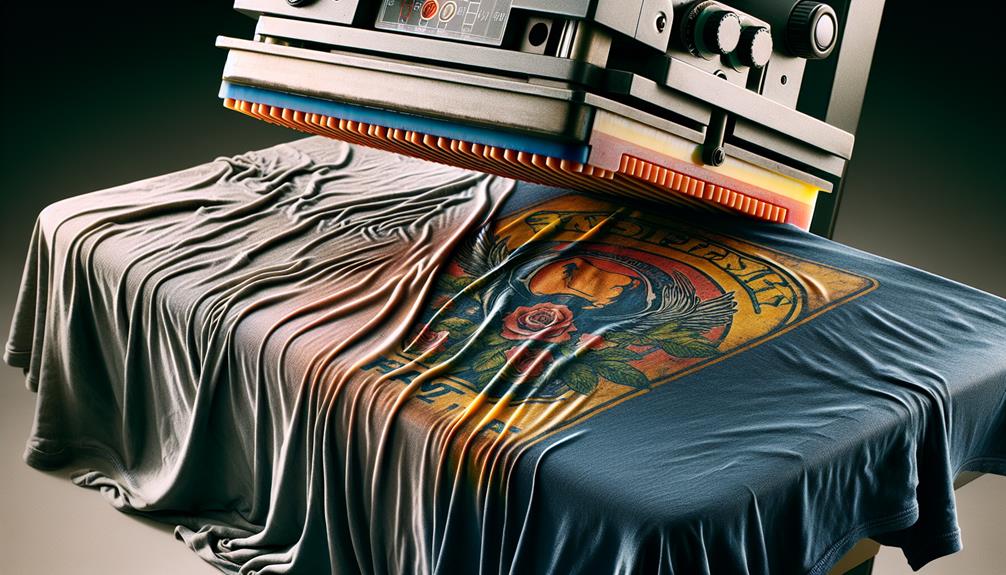Avoid common mistakes in heat transfer printing by paying attention to details. Don't set the wrong temperature or apply inconsistent pressure, as both can ruin your prints. Use high-quality materials and verify they're compatible with your fabric. Always remove moisture and wrinkles before pressing. Poor design placement, like near seams, can spoil the final look. Make certain you allow enough transfer time and never skip post-press care, like letting items cool properly. Regularly clean and calibrate your heat press for consistent results. Staying clear of these pitfalls will make all the difference. There's more to explore on this topic.
Table of Contents
Key Takeaways
- Using incorrect temperature settings leads to poor quality prints.
- Inconsistent pressure results in uneven transfers and reduced durability.
- Misalignment of designs affects the professional look of the final product.
- Neglecting the pre-press step can cause wrinkles and moisture issues.
- Skipping regular maintenance and calibration affects heat press performance.
Inadequate Temperature Settings
One of the most common mistakes in heat transfer printing isn't setting the temperature accurately. Accurate temperature settings are essential to achieving a perfect print. If the temperature is too low, the transfer won't adhere properly, leading to poor quality images. On the other hand, if it's too high, it can scorch the material or cause the colors to bleed. So, always check the recommended temperature for the specific material you're working with.
Temperature accuracy doesn't just happen by chance; it requires regular maintenance of your heating element. Over time, heating elements can degrade, causing fluctuations in temperature. Make it a habit to inspect and clean your heating element to make sure it's functioning properly. Replace it if you notice any inconsistencies or signs of wear and tear.
Additionally, invest in a reliable thermometer to double-check the temperature settings on your heat press. Sometimes, the built-in thermostat can be inaccurate, and a quick check with an external thermometer can save you from potential mishaps.
Incorrect Pressure Application
Applying the wrong force during heat transfer printing can ruin your design and waste materials. Consistent pressure is key to guaranteeing your prints come out perfect every time. Too much force can cause your design to bleed, while too little can result in incomplete transfers. To achieve the correct application, you need to understand the material you're working with and adjust your pressure settings accordingly.
First, always refer to the manufacturer's guidelines for pressure settings specific to the material you're using. These guidelines are there to help you achieve pressure consistency, which is essential for a quality finish. Don't rely on guesswork—incorrect pressure can lead to peeling, cracking, or uneven transfers, compromising the durability and look of your designs.
Next, regularly calibrate your heat press. Over time, even high-quality machines can lose their accuracy. Regular checks ensure that the force you think you're applying is actually what's being applied. This calibration helps maintain pressure consistency and avoids unexpected errors.
Using Low-Quality Materials
Using low-grade materials can really mess up your heat transfer printing results. Substandard transfer paper often leads to uneven transfers and poor durability, while poor ink quality can cause faded or washed-out designs.
Always invest in premium supplies to guarantee your prints look great and last longer.
Inferior Transfer Paper Issues
Don't let low-quality transfer paper ruin your heat transfer projects by compromising the final result. Using inferior transfer paper can sabotage your efforts by negatively impacting printing techniques and raising durability concerns. High-quality transfer paper guarantees that your designs transfer smoothly and adhere correctly. This results in prints that last longer and maintain their integrity through multiple washes.
One major issue with low-quality transfer paper is poor ink adhesion. When the paper can't hold the ink properly, it leads to designs that peel or fade quickly. This not only affects the durability but also disrupts the color vibrancy of your prints. Vibrant colors are essential for making your designs stand out, and using subpar paper can dull these colors, leaving you with a lackluster finish.
To achieve mastery in heat transfer printing, always opt for premium transfer paper. The difference in quality will be evident in the final product, showcasing sharp, vibrant designs that endure over time. Investing in good transfer paper means fewer reprints, saving you time and frustration, and meeting the high standards you aim for.
Poor Ink Quality Concerns
Low-quality ink can undermine your heat transfer printing efforts by producing dull colors and causing designs to fade quickly. Using inferior ink affects not only the visual appeal but also the longevity of your prints. Ink adhesion and durability are essential for ensuring your designs stay vibrant and intact over time.
When you use high-quality ink, you'll notice a significant difference in color vibrancy and consistency. This means your designs will pop with bright, sharp colors and maintain their integrity after multiple washes. Poor ink quality, on the other hand, can lead to patchy prints and peeling, which is the last thing you want.
| Issue | Low-Quality Ink | High-Quality Ink |
|---|---|---|
| Color Vibrancy | Dull, inconsistent colors | Bright, consistent colors |
| Ink Adhesion | Weak, prone to peeling | Strong, long-lasting adhesion |
| Durability | Fades quickly after washing | Maintains quality over time |
| Overall Quality | Poor, unprofessional appearance | Professional, polished appearance |
Investing in superior ink might cost more upfront, but the benefits far outweigh the expenses. Your customers will appreciate the quality and you'll build a reputation for excellence. Remember, in heat transfer printing, the quality of your materials directly impacts the final product's success.
Skipping Pre-Press Steps
Skipping pre-press steps can lead to major issues with your final product.
Always guarantee proper alignment and take the time to remove any moisture and wrinkles from your material.
These simple actions can make a big difference in achieving a professional look.
Ensure Proper Alignment
Maintaining proper alignment is crucial for achieving professional-looking results in heat transfer printing. Alignment precision keeps your designs straight and centered, giving your final product a polished appearance.
If your image is even slightly off-center, it can ruin the entire look, making it appear amateurish. You don't want your hard work to go to waste due to something as straightforward as misalignment.
To get it right, measure twice before placing your transfer. Invest in tools like rulers or grid mats to help preserve alignment precision. Make sure you're placing your design in the same position on every item, especially if you're working on a bulk order. Consistency is key here.
Another common issue is image distortion. If your transfer isn't aligned properly, you could end up stretching or skewing the image when you press it. This not only affects the visual appeal but also the durability of the transfer.
When an image is distorted, it's more likely to crack or peel over time. Double-checking alignment guarantees that your image stays true to its original form, offering a crisp, clean look that lasts.
Mastering alignment is a small step that makes a significant difference.
Remove Moisture and Wrinkles
Pre-pressing your fabric to remove moisture and wrinkles is necessary for achieving a smooth, long-lasting heat transfer. Skipping this step can lead to issues like uneven transfers and poor adhesion.
Let's break down why moisture removal and wrinkle prevention are vital and how you can master this pre-press step.
Moisture in the fabric can cause the transfer to lift or peel over time. Wrinkles create gaps where the transfer film doesn't adhere properly, leading to imperfections. By taking a few minutes to pre-press, you can guarantee a flawless finish.
Here are some key tips for effective pre-pressing:
- Heat your press to the recommended temperature: Make sure your heat press reaches the correct temperature for your fabric type.
- Press for 5-10 seconds: This brief press helps eliminate moisture and smooth out wrinkles.
- Use medium pressure: Apply just enough pressure to flatten the fabric without overdoing it.
- Check for residual moisture: Feel the fabric after pressing to make sure it's dry.
- Smooth out remaining wrinkles: If you notice any wrinkles, press again until the fabric is perfectly smooth.
Ignoring Fabric Type
One of the biggest mistakes you can make in heat transfer printing isn't considering the type of fabric you're working with. Different fabrics have unique properties that affect how they react to heat and pressure. Ignoring fabric compatibility can lead to poor results, like distorted designs or fabrics getting damaged.
When working with various fabrics, you need to adjust your heat press temperature accordingly. For example, cotton can withstand higher temperatures, but synthetic materials like polyester require lower settings to avoid melting or scorching. Always check the manufacturer's guidelines for both the fabric and the heat transfer vinyl (HTV) to guarantee you're using the correct settings.
Another aspect to keep in mind is the fabric's texture and weave. Smooth fabrics like jersey knit allow for better transfer adhesion, while rough or textured materials might need more pressure or a different type of HTV. Conducting a test press on a small fabric swatch can save you from costly mistakes.
Poor Design Placement
After making certain you've matched the right fabric with the correct settings, it's equally important to pay attention to design placement to avoid ruining your project. A well-placed design not only looks professional but also enhances the overall appeal of your creation.
To achieve this, consider the following key points:
- Center the Design: Guarantee your graphic is perfectly centered on the garment. Use a ruler or a template to help with precise placement.
- Consider Graphic Size: The size of your graphic should be appropriate for the item you're decorating. Too large, and it may overwhelm; too small, and it may get lost.
- Mind the Color Choice: The colors in your design should contrast well with the fabric. This guarantees that your graphic stands out and is easily visible.
- Placement Consistency: If you're producing multiple items, make sure the design placement is consistent across all of them for a uniform look.
- Alignment with Seams and Edges: Avoid placing designs too close to seams or edges. This can cause distortion and uneven transfer results.
Insufficient Transfer Time
If you don't allow sufficient transfer time, your design may not adhere properly to the fabric, resulting in a patchy or incomplete print. Transfer time management is essential for guaranteeing your designs come out flawless. By mastering this aspect, you'll enhance both quality control and the overall production process.
Effective transfer time management isn't just about setting a timer and walking away. You need to understand the specific requirements of your materials and equipment. Different fabrics and designs have unique needs, and accounting for these can make a significant difference in your results.
Here's a quick reference table to help you optimize your transfer time:
| Fabric Type | Recommended Time | Common Issues Due to Inadequate Time |
|---|---|---|
| Cotton | 10-15 seconds | Incomplete adhesion, dull colors |
| Polyester | 15-20 seconds | Patchy prints, uneven texture |
| Blends (Cotton/Poly) | 12-18 seconds | Fading, uneven print distribution |
Quality control is another vital aspect. Regularly check your prints to ensure they meet your standards. If you notice any issues, adjust your transfer time accordingly.
Time efficiency and production optimization go hand in hand. By perfecting your transfer times, you'll not only produce higher-quality prints but also save time and resources, making your entire operation more efficient.
Neglecting Post-Press Care
Proper post-press care is vital to guarantee the longevity and quality of your heat transfer prints. Neglecting this critical step can lead to peeling, fading, and a generally unprofessional finish. To safeguard your prints stand the test of time, you need to focus on both post press cleaning and heat press maintenance.
First, always clean your heat press after every use. This prevents any residue from previous prints from affecting your next project. Here are some key tips:
- Clean the Heat Press: Use a non-abrasive cloth and a mild cleaner to wipe down the platen after each use.
- Inspect Prints: Immediately check for any imperfections or misalignments while the material is still warm.
- Cool Down Properly: Allow the printed item to cool naturally to prevent warping or damage.
- Store Correctly: Place your finished items in a clean, dry area to avoid moisture build-up.
- Document Care Instructions: Provide clear washing and handling guidelines to your customers.
Incorporating these steps into your routine ensures your heat transfer prints remain vibrant and durable. Remember, consistent post press cleaning and proper handling aren't just steps; they're investments in your product's quality and your brand's reputation.
Overlooking Equipment Maintenance
Neglecting regular maintenance on your heat press equipment can lead to costly breakdowns and subpar print quality. To guarantee your equipment's efficiency, it's essential to establish a routine maintenance schedule.
Start by cleaning the heat platen regularly to remove any adhesive or ink buildup. This not only extends the life of the platen but also ensures even heat distribution, which is important for consistent print results.
Check the pressure settings frequently. Incorrect pressure can lead to poor adhesion and incomplete transfers, so make sure it's calibrated correctly. Also, inspect the electrical components and wiring for any signs of wear or damage. A minor issue here can escalate quickly, causing significant downtime and expensive repairs.
Lubricate moving parts as per the manufacturer's recommendations. This step is often overlooked but is crucial for smooth operation and longevity of your equipment.
Frequently Asked Questions
How Can I Achieve Consistent Print Quality Across Multiple Items?
To achieve print consistency and alignment, implement strict quality control measures and streamline your production efficiency. Regularly calibrate your equipment, check for uniformity, and maintain consistent settings across all items to guarantee high-quality results.
What Are the Best Practices for Storing Heat Transfer Materials?
You wouldn't leave your car in a hailstorm, right? Proper storage and material care for heat transfer materials guarantee longevity. Keep them in a cool, dry place, away from direct sunlight and humidity, for best results.
How Do I Troubleshoot Common Alignment Issues During the Printing Process?
To troubleshoot print alignment issues, verify your heat transfer materials are properly positioned. Double-check your measurements and use alignment tools. Adjust your press settings to avoid misalignment issues and achieve precise, professional results every time.
Can I Reuse Heat Transfer Paper for Multiple Prints?
Imagine trying to reuse heat transfer paper; paper longevity becomes a major issue. Reusability concerns arise because the paper degrades after one use. So, no, you can't reuse it for multiple prints if you want quality results.
What Environmental Factors Can Affect Heat Transfer Printing?
You'll need to watch out for temperature fluctuations and humidity levels. These can affect print quality. Also, guarantee proper lighting conditions and a good ventilation system to maintain consistency and avoid issues during heat transfer printing.
- How Does Ring Spun Cotton Affect Garment Fit and Shape Retention? - August 13, 2024
- What Are the Challenges in Producing Ring Spun Cotton? - August 13, 2024
- Is Ring Spun Cotton Suitable for Plus-Size Clothing? - August 13, 2024